
|
Powered by |

|
Follow us: |



|
|
| Unlimited Alarms |
It is very easy to add, edit and delete the alarms.
To add or modify an alarm, simply select the desired symbol on the screen and click on the yellow bell with a green X on the top of it. Pick or change the criteria you are interested in and click on OK.
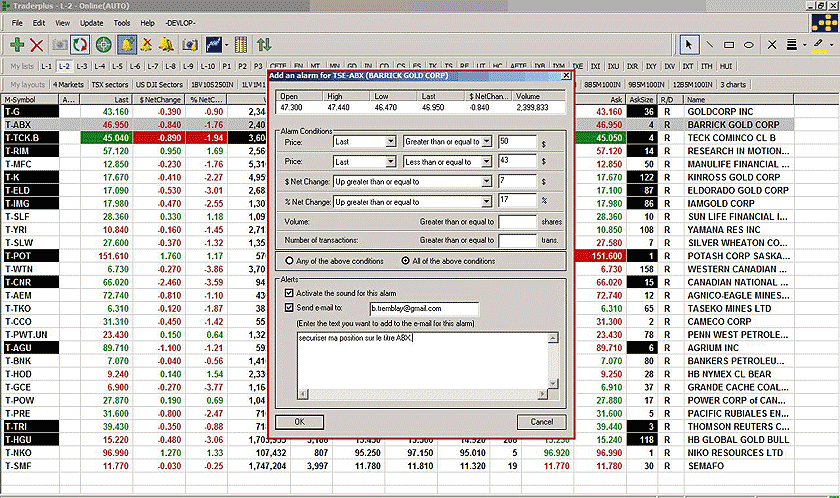
To delete an alarm, simply click on the desired symbol on the screen then click on the yellow bell with a red X on the top of it.

To view and manage all the lists’ alarms, simply click on the bell twice. You will see the status of all the current alarms and will be able to manage them very easily.
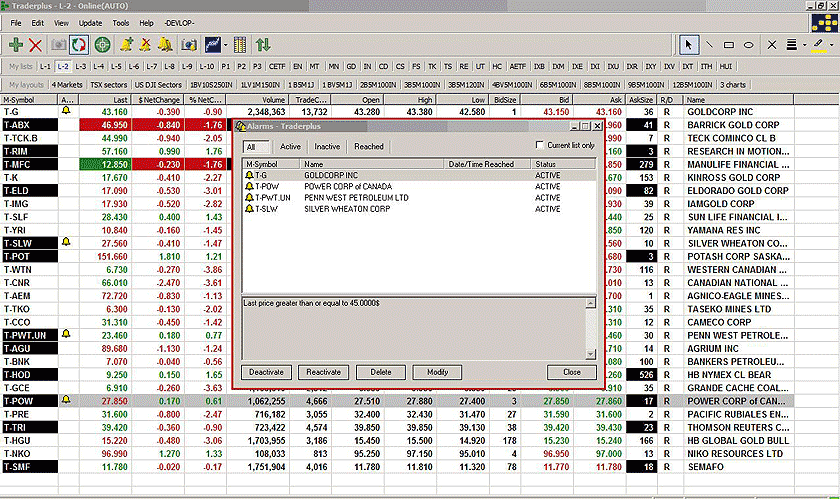
Verify the alarms
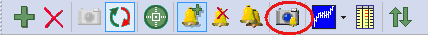
In the continuous mode, the activated alarms from the list on the screen are automatically verified in real-time. The button depicting a camera with a yellow bell is used to check all the active alarms and not only those in the screen’s list. This function checks all the active alarms for all your lists of symbols whenever you want.
Previous Page
|
Menu
|
Next Page
|