
|
Powered by |

|
Follow us: |



|
|
| Scanning technical movements |
The scanner function allows you to obtain a list of stocks based on their percentage change since the previous trading session or by the importance of their activity relative to the trading volumes or by the number of transactions. Several adjustable selection criteria are available. You can either modify the criteria or use the default ones.
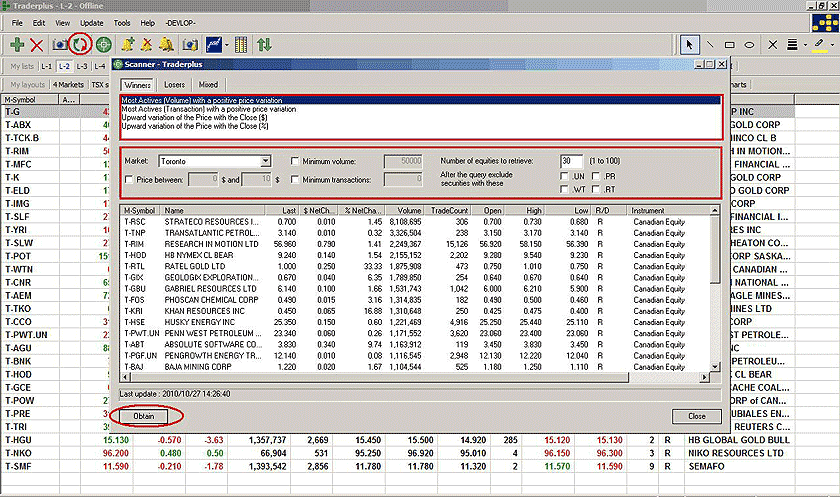
To track one or more symbols of the search results, you can directly drag the symbols to the quotes’ window or intraday charts. Simply select one of the symbols with the left mouse button, hold the button down and drag the symbol to the quotes window or the chart on the screen..
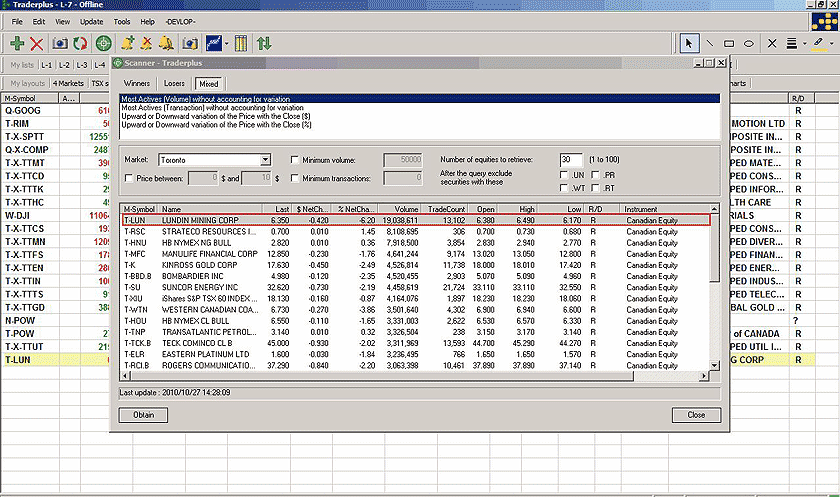
Previous Page
|
Menu
|
Next Page
|