
|
Powered by |

|
Follow us: |



|
|
| Information on companies |
Each list can be viewed in four different modes.
Click on Profile or the function F1 to display the active list which is arranged by symbols, names and sectors.
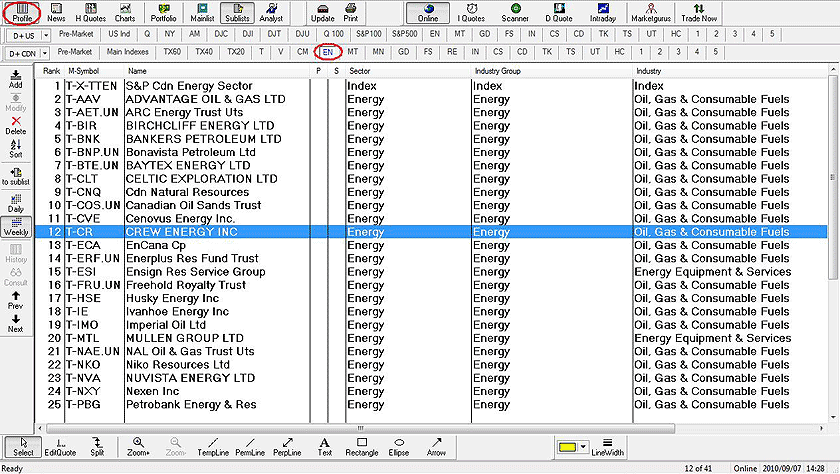
Click on News or the function F2 to see the latest news of the stocks included in the list.
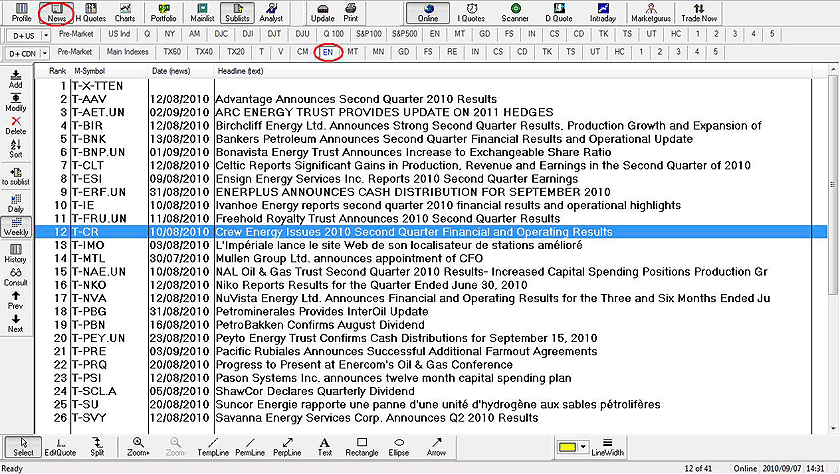
Click on Quotes or F3 to see the quotes of the stocks included in the list.
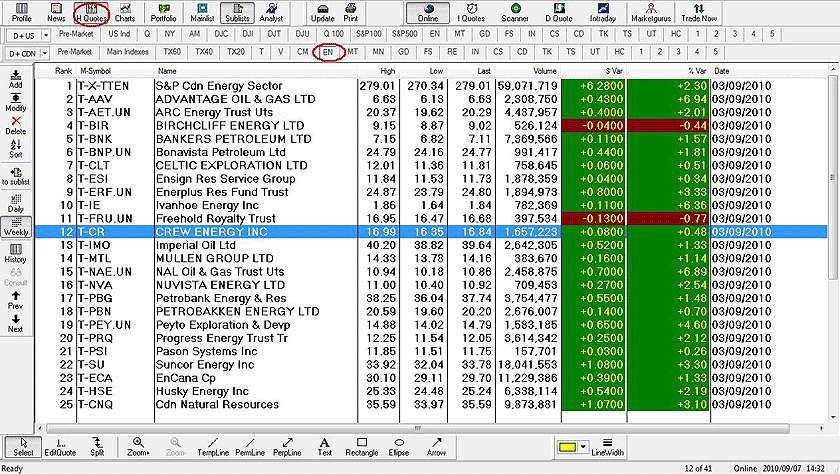
Click on Graph to see the graph of the stocks included in the list.
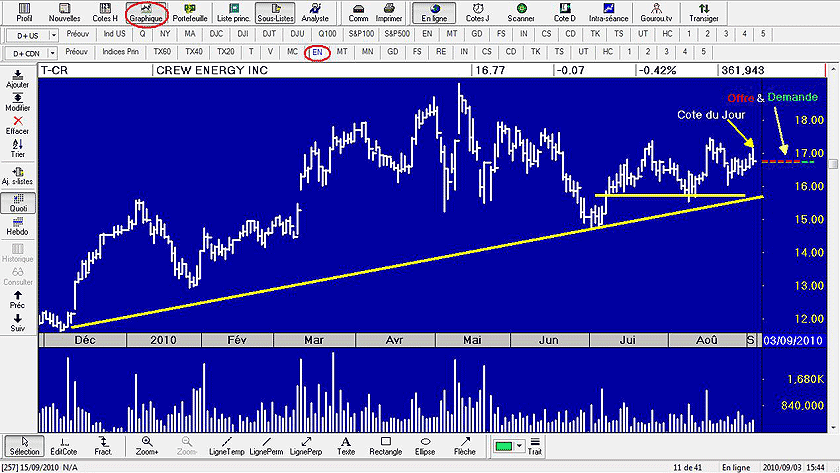
Note: When we click twice on a row in the Quotes (F3) & Graph (F4) it changes the daily quotes to the weekly ones and vice versa. The software comes with all the basic historical data and automatically stores the last 250 days (one year) and the last 250 weeks (5 years).
The quotes for the current trading session are instantaneous and are automatically displayed every time we move from one chart to another. The number of requests to the Decision-Plus server is unlimited. You can spend all day displaying the stocks you are interested in, you just need to make sure that your computer is connected to Internet and the Online button is activated.
Previous Page
|
Menu
|
Next Page
|