
|
Powered by |

|
Follow us: |



|
|
| Intraday Charts |
The graphical concept of Traderplus works by models. There are three kinds of models: the basic models, your favorite models and Decision-Plus models.
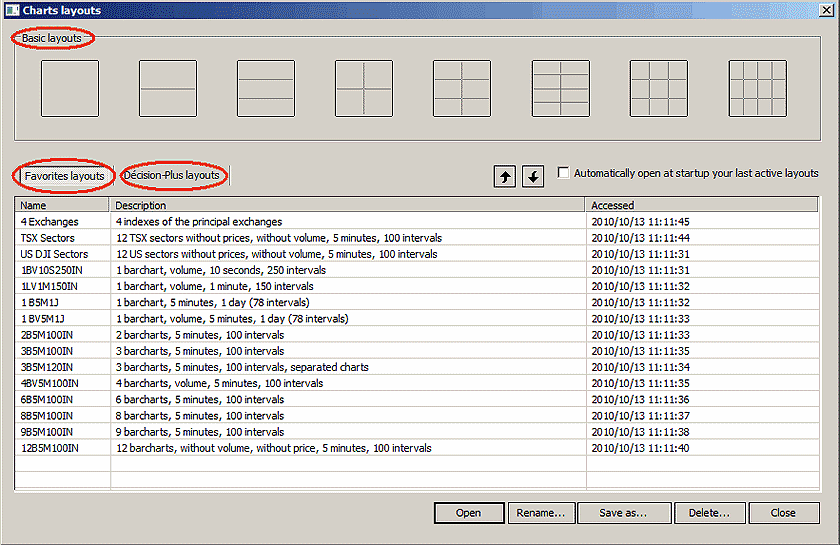
Fast bar Models
There are ten prepared models in your favorite models’ bar list. To access a template, simply select it. To add, delete or move models from the bar list, simply click on a chart model with the right mouse button or click on the chart’s models button.

The chart’s models button displays a window divided into two sections. The top section presents the basic models to be configured while the bottom section displays your favorite models as well as Decision-Plus models. The models are windows that may include one or more charts windows. You can either open one or several models at once, containing one to several windows, depending on the subscription you have chosen.
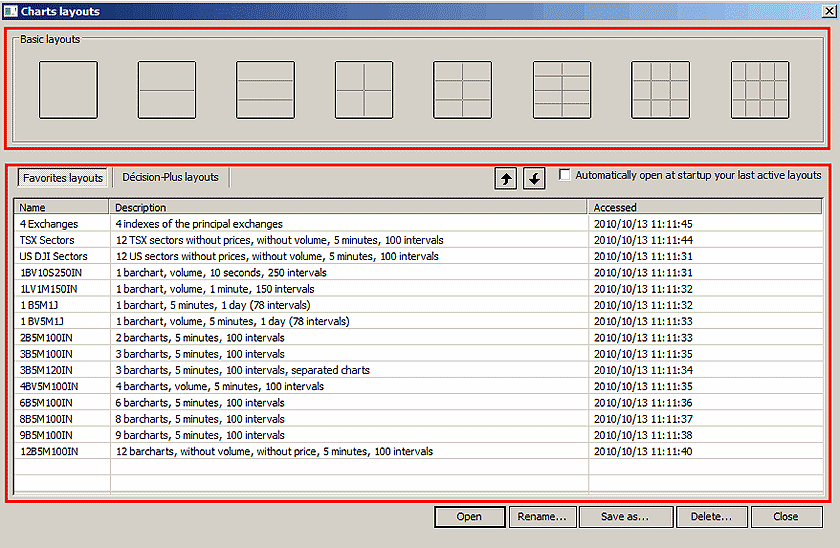
All model types are editable and configurable. Each basic model has its own default configuration that you can change. To see the configuration, right click on the basic models button. All types of models once opened can be changed. Just click on the chart with the right mouse button to bring up the Control Panel and change the configuration settings. Once modified, the configuration of a chart can be applied to all the charts’ templates.
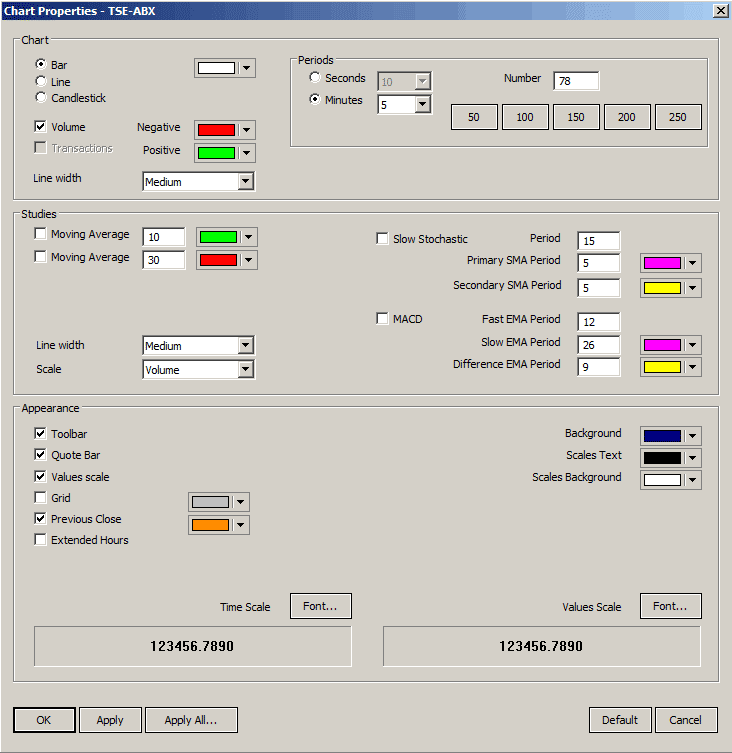
The basic models are used as a starting point to create one of your favorite models. Just select one of the models corresponding to the number of charts you desire to have. All the models open with the same stock. This is the reference stock. The reference stock is simply a way to always have a stock displayed in each chart. We have chosen the main index of the TSX (SPTT). You can change the reference stock in the default configuration specific to each basic model as explained in the preceding paragraph. Once opened, you can drag the stocks from your watch list in each graph or simply type the desired symbol in the toolbar of each graph if the toolbar has been enabled in the Control Panel.
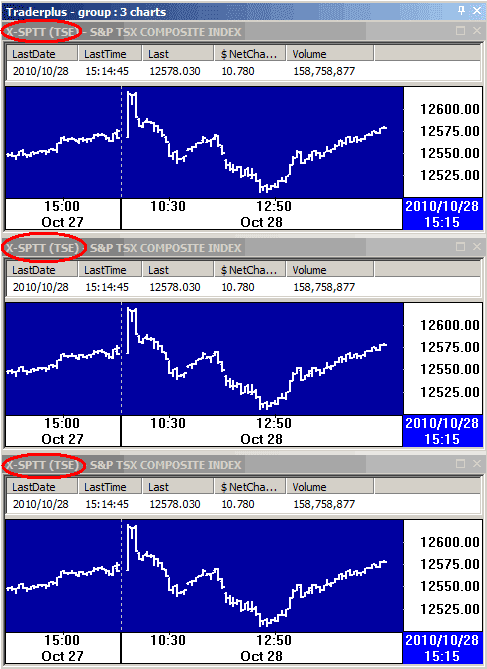
By default, the basic models have only minimal settings and differ from one another by the number charts for the simple reason that not all users have several large screens. For example, a model with a window can contain more information since it can expand as much as it can shrink. However, in a window of 12 Charts, there is not much room to show all that can be displayed. Each addition of information reduces the space to display the charts. For example, many users will not display the price bar for a model in which they follow 12 sector indices, because they are not tracking the price but the graphical movements. Thus, all the space is left to display the graph.
To open one of the basic models, the software will ask for a name and a description for the new model. It is best to choose a short name because they take up less space in your models bar. This new model will appear at the top of your favorite models list. You can later transfer the model from the models bar by clicking on the intraday chart button and moving it using the arrow keys.
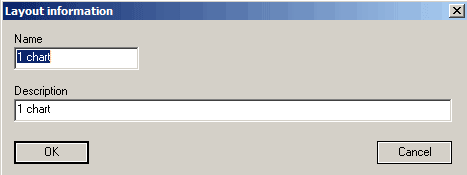
Decision-Plus models
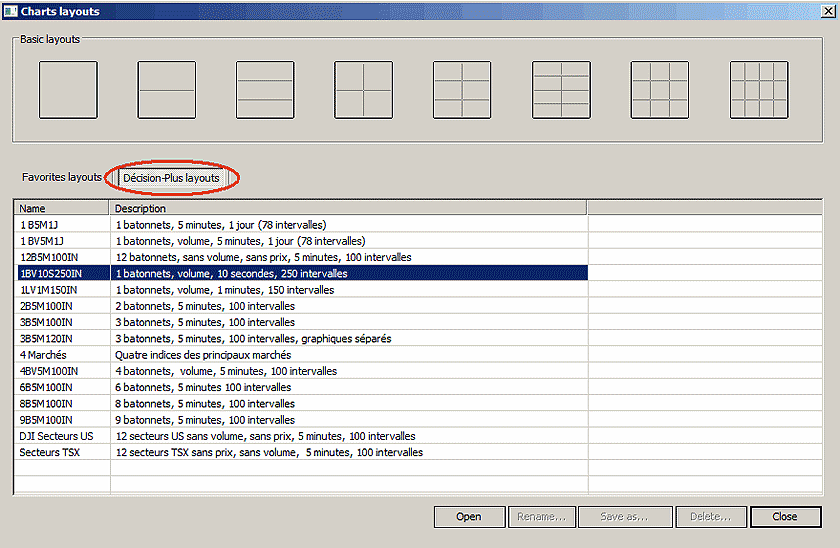
At Decision-Plus, we are multidisciplinary. On our team we have many IT developers and also many analysts and traders. We know the needs of our customers. We do not know exactly which stocks and indices you track but there are some inevitable ones. To save you time, we have created some models that will be very useful for you in addition to the basic models. Each of these models contains a number of stocks and indices that can be altered before saving the template to your favorites. So you can use the models as is or use them to create your favorites templates. Decision-Plus Models can be modified but they are only saved in your favorites.
Your favorite models
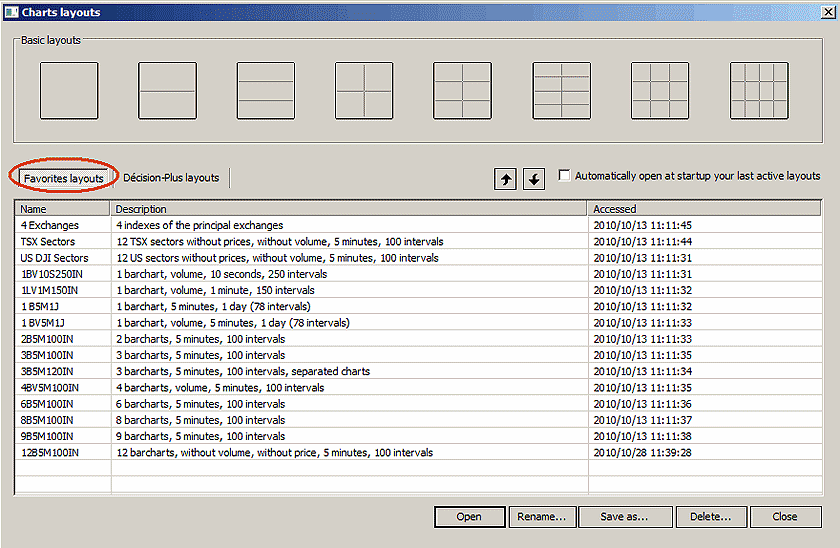
Your favorite models are either basic models that you have customized or templates of Decision-Plus that you either modified or not and that you saved in your favourites, or lastly, just one of your favorite models that you modified and saved under a new name.
Previous Page
|
Menu
|
Next Page
|