
|
Powered by |

|
Follow us: |



|
|
| Lists of indices and stocks |
Quick Bar list
There are ten prepared quick lists in which we have placed several stocks and indices. To access a list, you will just have to select it. You can add, delete and move lists just by right clicking your mouse.

The simplest way to add and delete stocks and indices
At the start and by default, the quotes page
already contains many stocks and indices. To add a stock in the screen’s list simply click on the first button in the upper
left corner of the screen (+) or press the insert key on the keyboard. Enter the symbol, choose the market and click OK. You can also
choose the default location where you would like to place the new symbol.
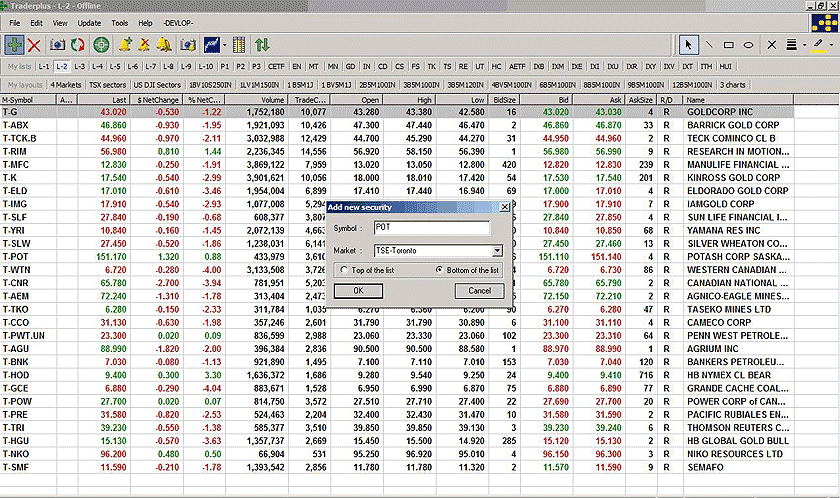
To delete a stock simply click on the Delete button (X) or press the Delete key on your keyboard and confirm with yes or no. To delete multiple symbols positioned at different places in the list, just use the CTRL key and select each symbol to be removed before you click on the Delete button (X). To delete a sequence of symbols simply hold down the SHIFT key and click on the first and last symbol to be removed before clicking on the delete button (X)
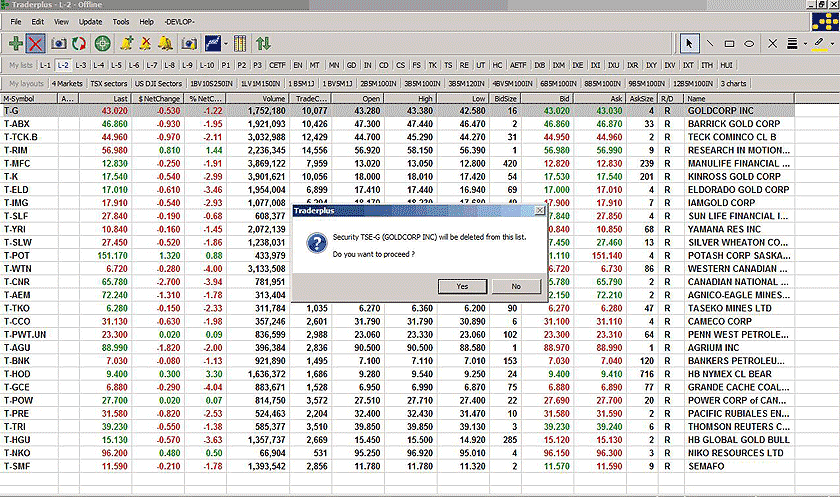
Previous Page
|
Menu
|
Next Page
|